Using Facebook Lead Ads to Recruit Patients for Clinical Trials
Despite having been introduced a few years ago, many marketers are still unaware of the potential for a high volume of enquiries that comes from the Facebook Lead Ad format. I’ve been using this type of Ad successfully for patient recruitment for over 2 years, generating thousands of leads as a result.
Here’s an outline of how to make use of this Ad format to promote registrations for clinical trials.
What are Facebook Lead Ads?
As you might expect from their name, Facebook Lead Ads provide you a method for generating leads through advertising on Facebook. The beauty of them – and the reason they’re so successful for generating sign-ups for clinical trials in quantity – is the fact that they don’t require the registrant to click away from Facebook. The convenience and time this saves for your potential audience means you have a much greater chance of attracting them to register.
78% Reduction in Cost Per Lead
With so many distractions on people’s time nowadays – and so much time being spent browsing on smartphones – anything that can speed up the process of applying for trials can only be a good thing. And indeed this has very much proven to be the case, with an up to 78% reduction in cost per lead being able to be achieved through the use of Lead Ads compared to sending people to a sign up form on your own site.
Higher Volumes, Not Necessarily High Quality
A note of caution when using Facebook Lead Ads, though – due to the submission process being much easier than for filling out a form, plus the lack of availability of incorporating Exclusion criteria within the Lead Form – the Lead quality won’t always be as high as for a traditional Ad to Landing Page Lead. Certainly you should be able to generate higher volumes at a cheaper Cost Per Lead, but you should bear in mind this will will require additional time input for Following Up on the Leads to convert a sufficient number of them into trial participants.
Setting up Facebook Lead Ads
The process for setting up Lead Ads is the same as for setting up normal Facebook Ads – then selecting the ‘Lead Generation’ objective at the Campaign level.
Once you have developed your advert, you then click the ‘Create Form’ button in order to setup the fields that will be included on the form that appears in the Lead Ad.
Questions on the Forms
There are various template questions that you can choose from – such as Date of Birth, Address, Phone, Email – which you can also set to ‘pre-fill’ with the information Facebook already knows about that person.
Facebook also allows you to add your own questions to the form – in either a plain field input or multiple choice format. As well as the general rule of thumb that the more questions on a form the less likely you are to get it completed, you should also be aware that health-related questions are strictly regulated on Lead Ads.
Lead Ads Idiosyncrasies
Facebook being Facebook, as well as the usual things to watch out for (see my earlier blog post about Using Facebook Ads for Clinical Trials) there are some additional issues to bear in mind when developing Lead Ads – based on the type of information you are and aren’t allowed to ask for in your questions.
Due to the fact the form is hosted within Facebook itself, they implement an even stricter interpretation of their standard privacy regulations than they do for ads that send people out of Facebook to your own website.
For our purposes, this primarily rears its head when we come to try and identify specific medical conditions – which is a big ‘no no’ for Facebook in general and in particular for the Lead Ads format. So you can’t, for example, ask people to name any conditions they may be suffering from.
Also, there are some odd inconsistencies inherent within the Lead forms that mean you can’t ask questions that are actually based on gleaning the same details as Facebook’s template questions. (They insist on you using their templates rather than asking the question a different way). So, for instance, you can’t ask someone how old they are as one of your custom questions – though Facebook have provided a Date of Birth field that you are allowed to include on the form. (Believe me, I’ve tried to point out that the actual data being recorded is effectively the same. And that, indeed, with their template question we actually end up learning more about the person filling in the form than through simply asking their age! But to no avail).
Accessing the Leads
Unlike a traditional webpage lead – where you send traffic to your landing page from the Facebook Ads, on which the visitor fills out a form to register interest in your trial – Facebook Lead Ads record the information within the Facebook system itself, ready for you to download.
As with other accessibility issues at Facebook, of course, the process for downloading the leads is more complicated than you’d hope. In order to download the leads (in spreadsheet / csv format), you’ll need admin level access to the related Facebook Page. (Which is somewhat confusingly a separate thing from having Facebook Ad Account access).
Ideally, though – and just to add the usual further layer of complications associated with anything to do with Facebook advertising – you’ll also have Facebook Ad Account access, in order to be able to identify the various Ad Campaigns the leads relate to.
When you login to manage your Facebook Page, you’ll be able to see any leads by clicking through to the ‘Publishing Tools’ > ‘Forms Library’ area. Fortunately, Facebook enables you to download only the leads that have been generated since the last download, so you don’t have to continually download older leads alongside the new ones.
More recently, Facebook have introduced a means of linking up the Lead Ads data with various Customer Relationship Management systems, such as Zoho. As with most things Facebook-related, though, the process isn’t as easy as you might wish and doesn’t take into account any actions you may have set up through your CRM system for when a lead is entered. (eg automatic sending of a welcome email message).
So you’ll need to keep on top of the leads that come in on a frequent basis, in order to contact the people who’ve registered in a timely fashion in order to keep them interested in participating in the trial – something that I always recommend as being essential for patient recruitment anyway. (The longer you leave it between application and follow up contact, the less likely you are to convert from the applicant into a participant).
Facebook Lead Ads Management Service
Of course, you may be happier to leave all the complications of Facebook Lead Ads management to an expert who already has extensive experience of using the format for clinical trials patient recruitment.
In which case, get in touch with me to discuss how we can use Facebook to hit the recruitment targets for your trials.