Having worked on many patient recruitment campaigns using Facebook Ads, I’m well used to the confusion that can exist when it comes to interpreting the different metrics that are reported. It’s certainly not uncommon for clients to only have a vague idea of the true definition of things like Reach, Unique Clicks, Click Through Rate etc.
Here’s an overview of the main metrics you’re likely to want to keep track of when using Facebook advertising to recruit patients for clinical trials.
Spend – fairly obvious, this is the amount you’ve spent per Campaign, Ad Set or Ad in a particular time period.
Time Period – you can adjust the time period for the stats you’re viewing in the Ads Manager from the drop-down button, or setup Reports based on Today, This Week, This Month etc.
Reach – an estimated measure of how many people were exposed to your advert. For clinical trials advertising, I don’t recommend you pay much attention to Reach, apart from for estimating the potential audience size of your audience when initially setting up your Campaign.
Impressions – this is the number of times an Ad was actually shown to a person on Facebook. It effectively means that someone was browsing on Facebook at the time your Ad was shown, so they should have seen it.
Frequency – a measure of the average number of times that your audience will have seen your Ad. The metric is essentially found by dividing the number of Impressions by the Reach figure. (ie the Ads were shown X times to Y people, therefore the Frequency of each Ad being shown is the figure derived from X divided by Y). I’ve found for clinical trials advertising that a Frequency range of up to 3 or 4 times is sustainable – much more than that and you’ll encounter the effects of ‘ad fatigue’ with CPC prices increasing and CTR decreasing.
Cost Per Click (CPC) – the cost of each click performed on your Ads. The ‘Clicks (all) measure tells you how many clicks of any sort were made – ie to an off-Facebook location or to your Facebook Page. The ‘Link Clicks’ measure tells you how many clicks were made to your off-Facebook webpage location. This is generally the one we want to track for clinical trials advertising as it represents someone potentially expressing an interest in participating. (See Landing Page Views below).
Click Through Rate (CTR) – the % of people who were shown the Ad (Impressions) that actually clicked through to learn more. Over the years I’ve been managing Facebook Ads, the algorithm has improved to the extent that I’m not really concerned about achieving a high CTR for clinical trials Ads. The reason being that Facebook’s data is now so powerful it will target people on your behalf that are most likely to perform the action you desire. (eg clicking through to your Landing Page).
Unique Clicks – an estimated figure for the number of unique people who performed a link click on your Ads. If the figure is ‘Unique Clicks (all)’ that will include clicks to your website as well as any clicks to your Facebook Page.
Landing Page Views – with the Facebook pixel installed on a webpage, you can get a more accurate measure of how many people clicked through to your webpage from the ad. Effectively, it’s a measure of the landing page having been loaded in the person’s browser – thus indicating a level of engagement with the page. (Whereas the Link Clicks measure simply counts a click and doesn’t count whether the person actually spent any time viewing the page or not after they clicked).
Results – the key metric we’re interested in for patient recruitment advertising is how many people actually fill in a form expressing their interest in participating in a trial. Thus I recommend setting up your account such that the ‘form fills’ will be counted as Results.
Cost Per Result – an obvious measure of how much each Result costs – ie the cost per ‘form fill’ from a potential trial participant. One key factor to bear in mind is it’s not always worth backing what looks on Facebook’s stats to be the best performer here and turning off the others (Ad Sets). For example, using UTM codes will help you track from ad right through to Screening and Consent – giving you a much better indication of which Ads and Ad Sets are working best for your ultimate goal. This, of course, depends on what you’re ultimately hoping to achieve with your ads campaign. If it’s the rather nebulous idea of ‘branding’ then Reach might be your main goal. For all the clinical trials campaigns I’ve worked on, however, Screening and Consent are most definitely the desired result.
Breakdown – a somewhat under-utilized tool by many organisations, the Breakdown function allows you to identify lots of useful data from your Ad Campaigns. For example, you can choose to see a breakdown of the Results based on demographic information such as age and gender. You can also see a breakdown of the Time of Day that the Results were recorded in order to identify the best times to be promoting your trials to the target audience.
Patient Recruitment for Clinical Trials Facebook Ads Management
If you’d rather have someone else take care of the Facebook Ads management for your clinical trials campaigns – get in touch for a quick chat to see if I might be able to help.