Facebook Advertising Chat Support – Tips for Getting an Effective Response
Anyone who’s been involved with Facebook advertising for any length of time will almost certainly have had to deal with Facebook’s Chat Support service to try and resolve some of the issues that inevitably come up.
Unfortunately – and I believe this is by no means unique to Facebook, but a common trait for online support services – the experience can be somewhat frustrating (to say the least!) as you can end up going round in circles without seeming to be able to get across exactly what the problem is that you’re having.
After countless numbers of experiences of this type for myself on behalf of clients, here’s a quick overview of the best method for getting a swift resolution from Facebook’s Chat Support service.
Chat Support Webpage
There is a direct URL you can go to – when logged in to Facebook – to access the Chat facility:
https://www.facebook.com/business/help
Once on that page, if you scroll down you should see a ‘Chat’ button about halfway down the page on the right-hand side. (Though be aware that not everyone gets access to it, so if you don’t see the ‘Chat’ button, you’ll have to adapt the principles outlined below for crafting an email message to send instead).
My advice before you do this, though, is to have a clear idea of the problem you wish to resolve, such that you can articulate it clearly and concisely, in order for the Chat Support operatives to be able to get you the right answer.
Identify and Clarify the Specifics
Somewhat unbelievably, the Chat Support team won’t be looking at the same screen that you can see. So when you want to discuss something such as ‘the 3rd Ad Set down’ in the Campaign, the person you’re chatting with won’t actually be able to identify that for themselves. So you should make a note of the name of the specific Campaign, Ad Set and Ad (if relevant) that you want to talk about.
My recommendation here is to write this information down beforehand using a text tool such as Notepad or Word so you can easily copy and paste it when it comes to your Support Chat.
On top of this, you should be clear about what the exact issue is that you’re having. Examples of issues I’ve encountered that may be similar to yours are:
– Campaign / Ad Set / Ad is Active but not getting any Impressions or Clicks
– Reporting is not showing the same stats as I can see in the Ads Manager Interface
– Unable to Duplicate Ad / Ad Set / Campaign
– Campaign Budget Optimization is skewing very heavily towards an Ad Set that doesn’t appear to be performing very well
– Can’t set Ad Set end date
etc
Having this information written down in a clear and concise manner – as in the examples above – will save you a lot of time with the Chat Support operative and enable them to get straight to the heart of the issue.
Plus it will help to clarify the issue for yourself if you force yourself to write it down in such a manner that someone with no prior knowledge of it can read your words and understand exactly the problem that you’re having.
Screenshots of What You Can See
As mentioned above, the people you’ll be dealing with through Facebook’s Chat Support won’t be able to see the same things as you can. For that reason, they will quite often ask you to take a screenshot so they can identify the specific element you’re referring to.
I’ve found that it can be a timesaver to have already done this – especially where, for instance, the Campaign, Ad Set or Ad name is very similar to another one. Clicking through to the exact level in the account that is having the issue and taking a screenshot will enable them to see what you can see.
The easiest method is to simply do a ‘Print Screen’ – after which you can simply ‘Paste’ the screenshot into your Chat dialogue box.
ID Number for Ad Account Assets
Even experienced Facebook Ads users are not always familiar with the fact that every asset within an Ads account (eg an Ad, Ad Set, Campaign) has its own unique ID number. Ad Accounts themselves also have a unique ID number – which can be useful for helping to identify the specific account in question if, like me, you manage multiple accounts on behalf of clients.
Again I recommend recording the ID number of the assets in question in order to get a swift response to your query.
Here’s an outline of how to go about finding the ID numbers within your account:
https://www.facebook.com/business/help/1492627900875762
Be Patient and Understanding
Dealing with any online support person can be irritating and it can often seem like they’re being deliberately unhelpful and sometimes even stupid for not being able to understand what you’re trying to say.
However, you should bear in mind that what seems obvious to you is likely to be not at all obvious to someone else – especially when they’re unable to see it from your perspective. Remaining calm, patient and focused is your best bet here as you are far more likely to get an effective response if you’re polite and reasonable, compared to the type of ranting and raving you might feel like doing!
Facebook Ads Management
If you’re continually experiencing frustration and irritation while trying to find the answers to the issues you’re having with Facebook Ads, maybe it’s worth investigating having someone else manage them for you? In which case – get in touch and I’ll let you know how I might be able to help out.